
Node.js is a popular runtime environment for building scalable and high-performance web applications. While it offers excellent performance, we at Ballast Lane are always seeking ways to optimize our code further. Enter GitHub Copilot, an AI-powered code completion tool that can revolutionize your development process. In this blog post, we will explore how to leverage Copilot to improve the performance of your Node.js applications, helping you build faster and more efficient code.
What is Performance Optimization?
Knowing how to write good performant code is challenging, here are some considerations:
- Latency: Latency is the time it takes for a request to be processed by your application. A low latency means that your application is responsive and provides a good user experience. Identifying Performance Bottlenecks such as intensive tasks, memory leaks, and inefficient I/O operations is key.
- CPU usage: CPU usage is the percentage of time that the CPU is busy executing your application's code. A high CPU usage can indicate that your application is inefficient and could benefit from optimization.
- Memory usage: Memory usage is the amount of memory that your application is using. A high memory usage can indicate that your application is leaking memory or using too much for its needs.
- Disk I/O: The amount of disk I/O that your application performs can also impact performance. If your application is reading or writing a lot of data to disk, you may be able to improve performance by using a different storage strategy or by optimizing your application's code.
- Error rate: The error rate is the percentage of requests that result in an error. A high error rate can indicate that there are problems with your application's code or that it is not handling errors gracefully.
- Database queries: The number of database queries that your application makes can impact performance. If your application is making a lot of unnecessary database queries, you may be able to improve performance by caching data or using a different database strategy.
- Network traffic: The amount of network traffic that your application generates can also impact performance. If your application is transferring a lot of data over the network, you may be able to improve performance by using a content delivery network (CDN) or by optimizing your application's code.
How can you use Copilot to improve Node.js performance?
1. Suggesting more efficient code
Copilot can suggest more efficient code by using its knowledge of the Node.js runtime to understand how different code paths perform.For example, Copilot might suggest using a more efficient algorithm for a particular task, or it might suggest using a different data structure to improve performance.
Example:
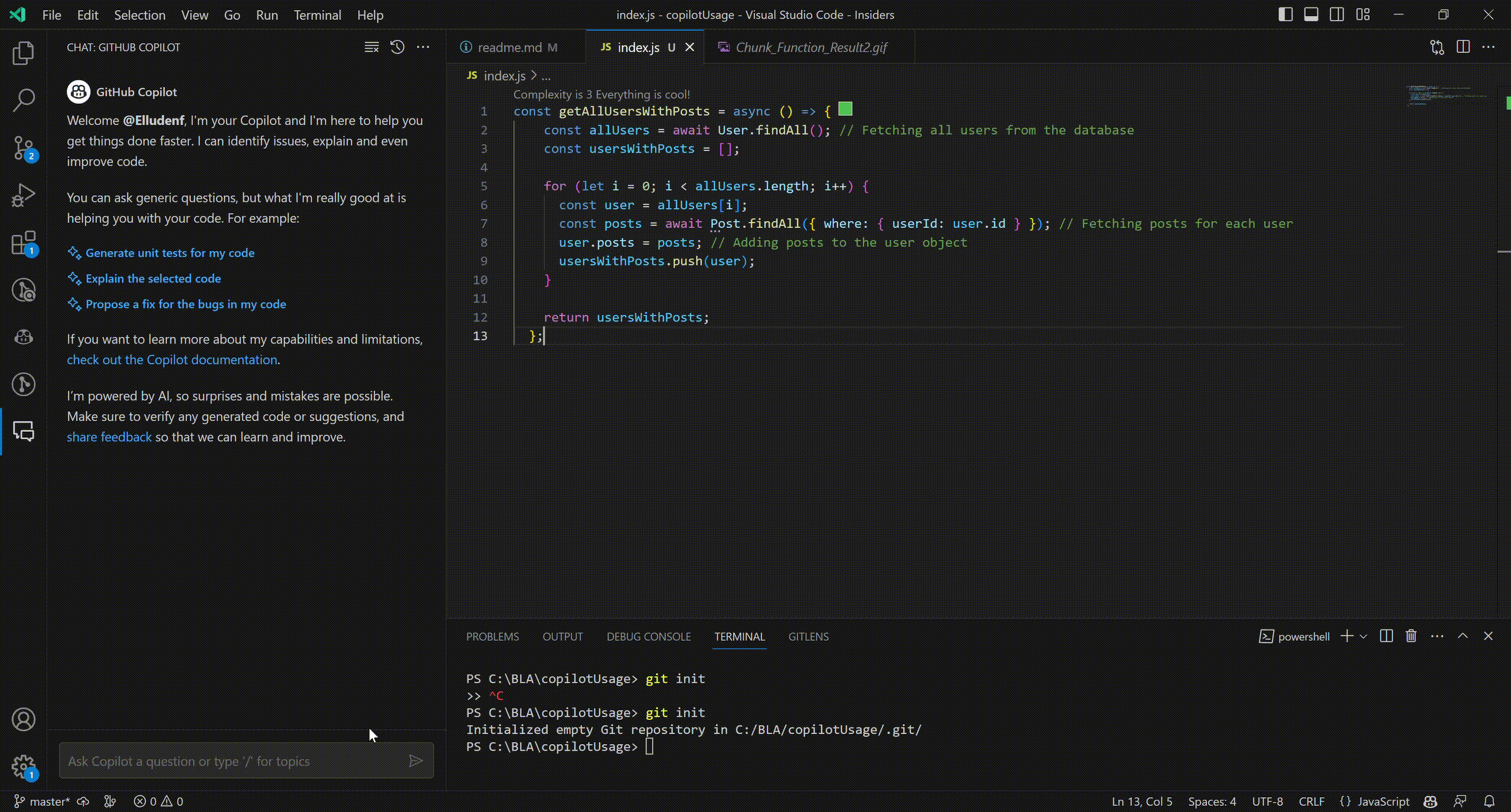
Prompt: /fix help me out improving the performance of this function
// Old function
const getAllUsersWithPosts = async () => {
const allUsers = await User.findAll() // Fetching all users from the database
const usersWithPosts = []
for (let i = 0; i < allUsers.length; i++) {
const user = allUsers[i]
const posts = await Post.findAll({ where: { userId: user.id } }) // Fetching posts
// for each user
user.posts = posts // Adding posts to the user object
usersWithPosts.push(user)
}
return usersWithPosts
}// New function
const getAllUsersWithPosts = async () => {
const usersWithPosts = await User.findAll({
include: [{ model: Post }],
})
return usersWithPosts
}Conclusion: The new function is more efficient because it uses a single query to fetch all users and their posts, instead of making multiple queries to fetch each user's posts individually. This example highlights the importance of utilizing the ORM's capabilities for handling relationships and performing join operations efficiently. By doing so, we can optimize database queries, minimize the number of queries executed, and improve the overall performance of the application.
2. Identifying potential performance bottlenecks
Copilot can identify potential performance bottlenecks by analyzing the code for areas that are computationally expensive.For example, Copilot might suggest using a caching mechanism to reduce the number of times a particular function is called, or it might suggest using a different algorithm for a particular task.
Example 1: Let's say we have a case where we have a function that is called multiple times and is heavy. We can use Copilot to help us identify the bottleneck and suggest a caching mechanism to reduce the number of times the function is called.
// Inefficient code: Retrieving user details from an external API without memoization
const fetchUserDetails = async (userId) => {
const userDetails = await fetch(`https://api.example.com/users/${userId}`)
const data = await userDetails.json()
return data
}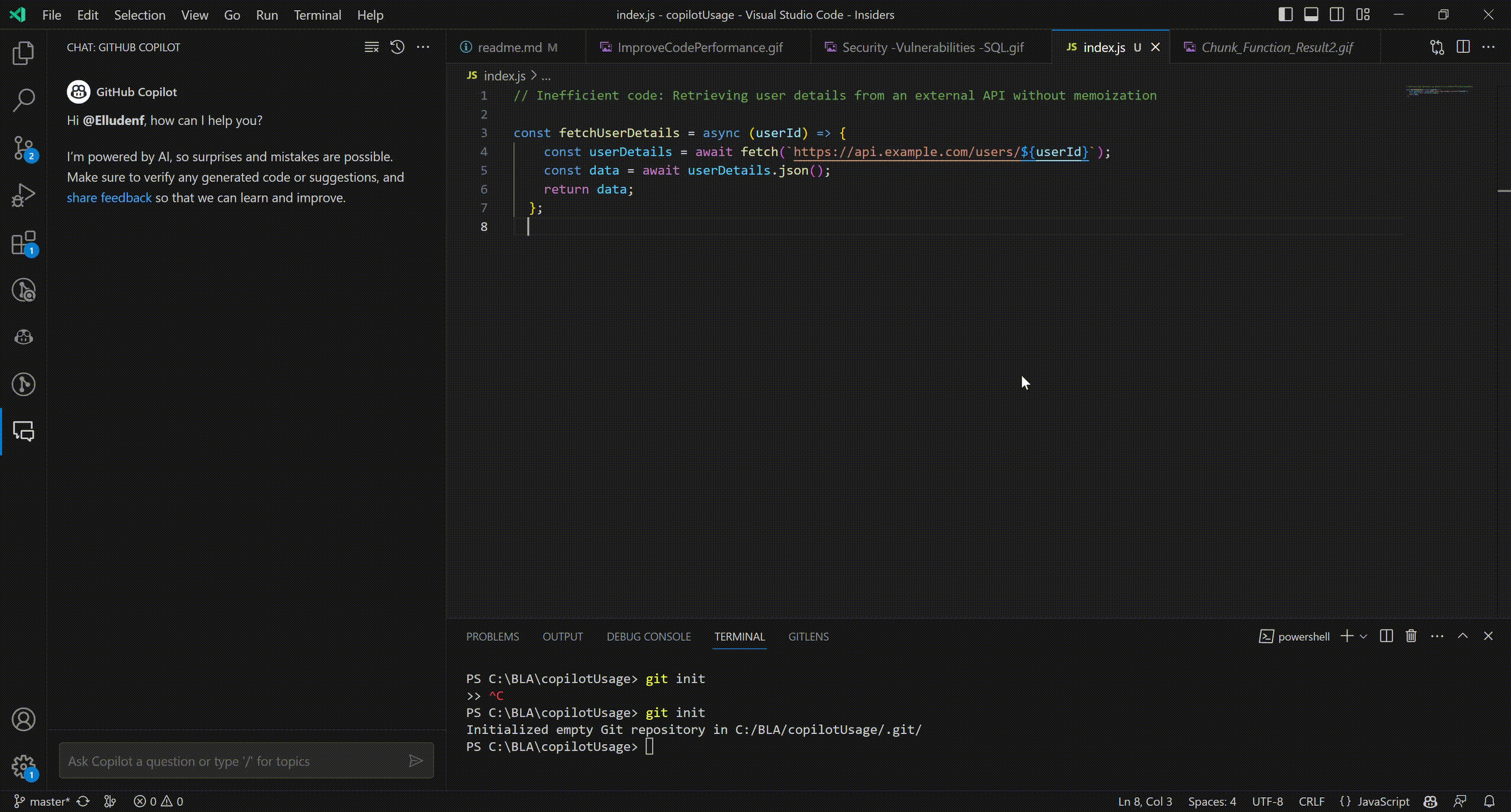
Prompt: /fix improve latency for this function to improve performance
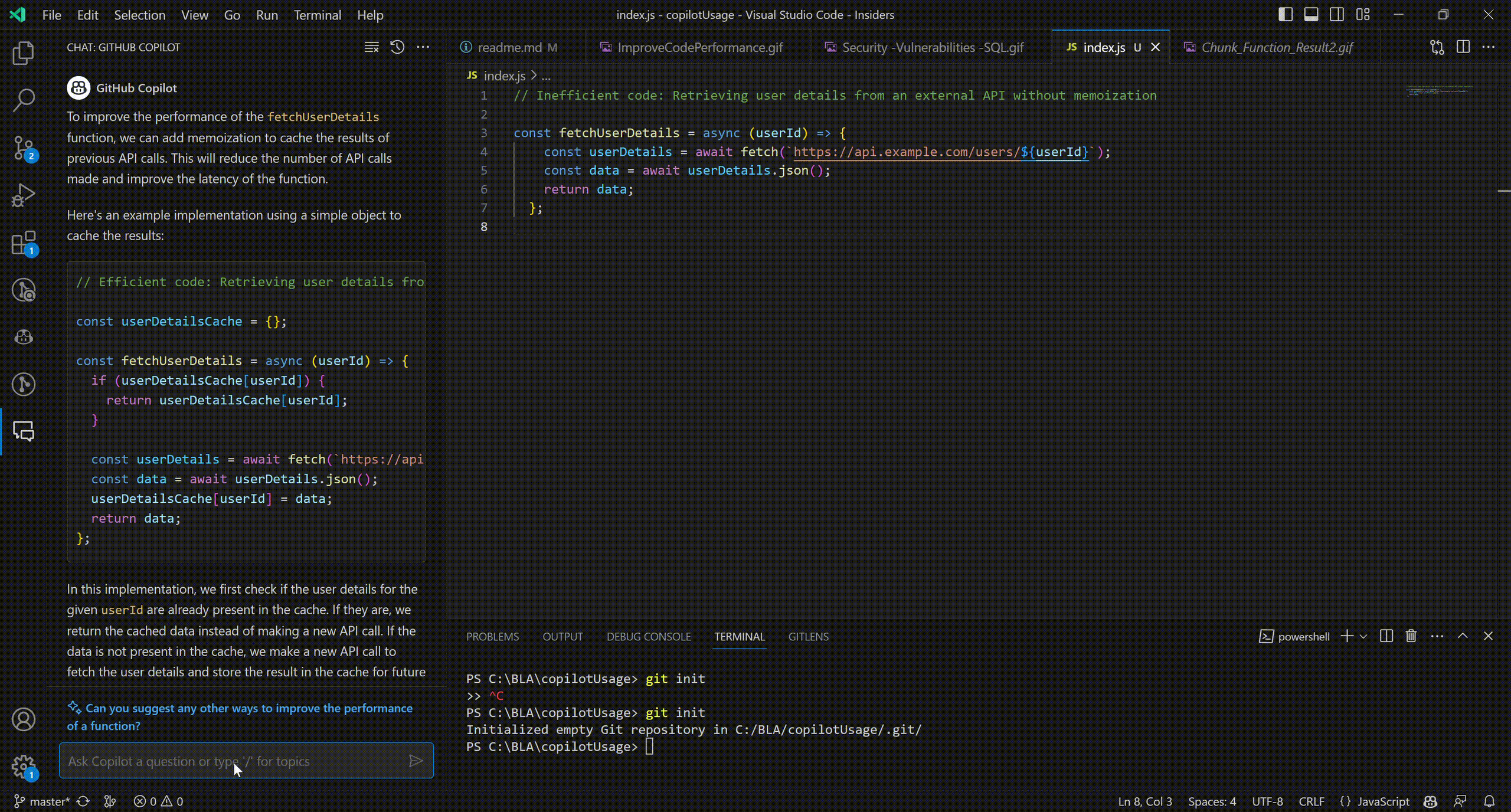
const userDetailsCache = new Map();
const fetchUserDetails = async (userId) => {
if (userDetailsCache.has(userId)) {
return userDetailsCache.get(userId);
}
const userDetails = await fetch(`https://api.example.com/users/${userId}`);
const data = await userDetails.json();
userDetailsCache.set(userId, data);
return data;
};
Conclusion: The new function is more efficient because it uses a Map to cache the results of previous API calls. This reduces the number of times the API is called, which improves performance.
Example 2: Let's say you have an Express.js API endpoint that fetches data from multiple external APIs and performs some computation before sending the response. Copilot can suggest improvements to optimize the code. Here's an example:
const express = require('express');
const axios = require('axios');
const app = express();
app.get('/data', async (req, res) => {
try {
const data1 = await axios.get('https://api.example.com/data1');
const data2 = await axios.get('https://api.example.com/data2');
const processedData = processData(data1, data2);
res.json(processedData);
} catch (error) {
console.error('Error fetching data:', error);
res.status(500).json({ error: 'Internal server error' });
}
});
function processData(data1, data2) {
// Perform computation on data1 and data2
// ...
return processedData;
}Prompt: /fix identify possible performance bottlenecks and fix this code
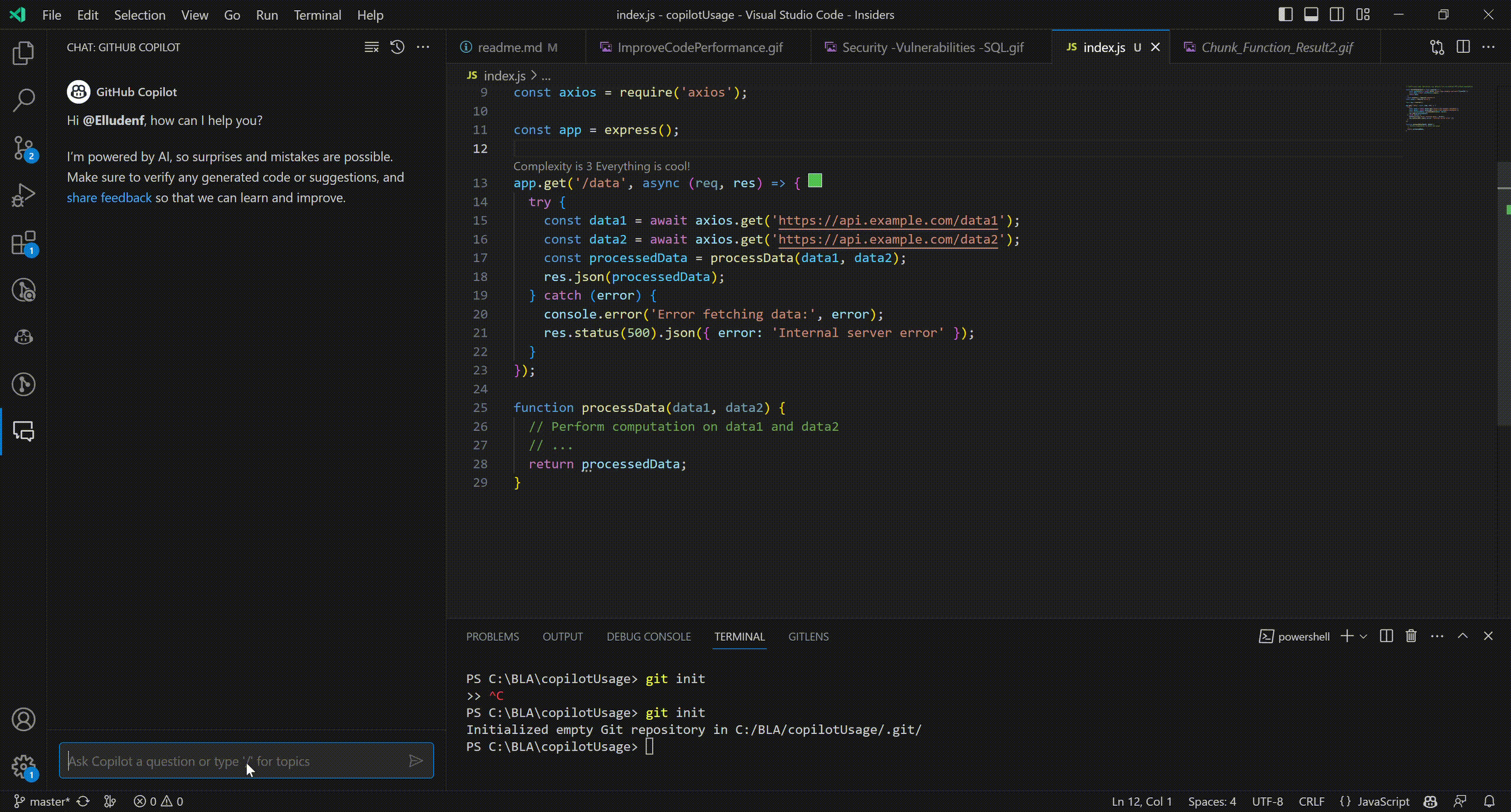
Conclusion: The new function is more efficient because it uses a Promise.all() to fetch data from multiple APIs in parallel. This reduces the amount of time it takes to fetch the data, which improves performance.
3. Helping to prevent errors
Copilot can help to prevent errors by suggesting code that is correct and idiomatic. For example, Copilot might suggest using the correct syntax for a particular construct, or it might suggest using a more robust error handling mechanism.
Example 1: In this example we have a function called readLargeFile that reads a large file using the fs.readFile function from the Node.js built-in fs module. However, this approach can lead to performance issues when dealing with large files because it reads the entire file into memory at once.
const fs = require('fs')
function readLargeFile(filePath) {
fs.readFile(filePath, 'utf8', (err, data) => {
if (err) {
console.error('Error reading file:', err)
return
}
})
}
readLargeFile('/path/to/large/file.txt')Prompt: /fix Fix this function is taking forever to read a file
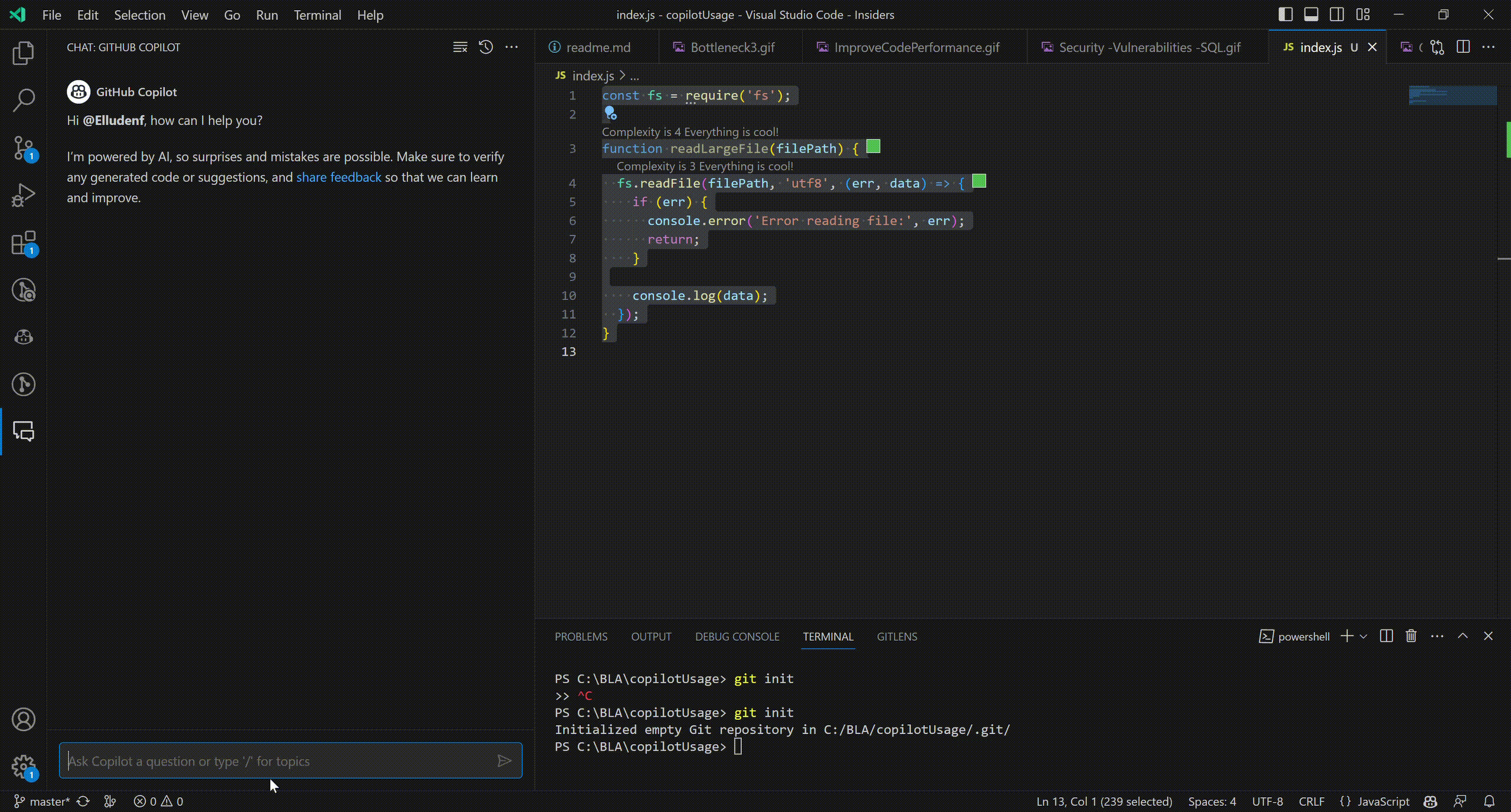
Conclusion: In this improved version, we use fs.createReadStream to create a readable stream that reads the file in chunks, and then we listen for the 'data' event to process each chunk as it becomes available. This approach is more memory-efficient and performs better when dealing with large files.
Example 2: Let's imagine you're building a RESTful API using the Express framework. You want to implement a route that fetches user information from a database and returns it as a JSON response. You start writing the code but encounter some challenges in handling errors and asynchronous operations.
const express = require('express')
const User = require('../models/User')
const router = express.Router()
router.get('/users/:id', (req, res) => {
User.findById(req.params.id, (err, user) => {
if (err) {
console.error('Error fetching user:', err)
res.status(500).json({ error: 'Internal Server Error' })
return
}
if (!user) {
res.status(404).json({ error: 'User not found' })
return
}
res.json(user)
})
})
module.exports = routerPrompt: /fix I am having issues handling errors help me fix this code When the api fails the errors are not sent back to the API
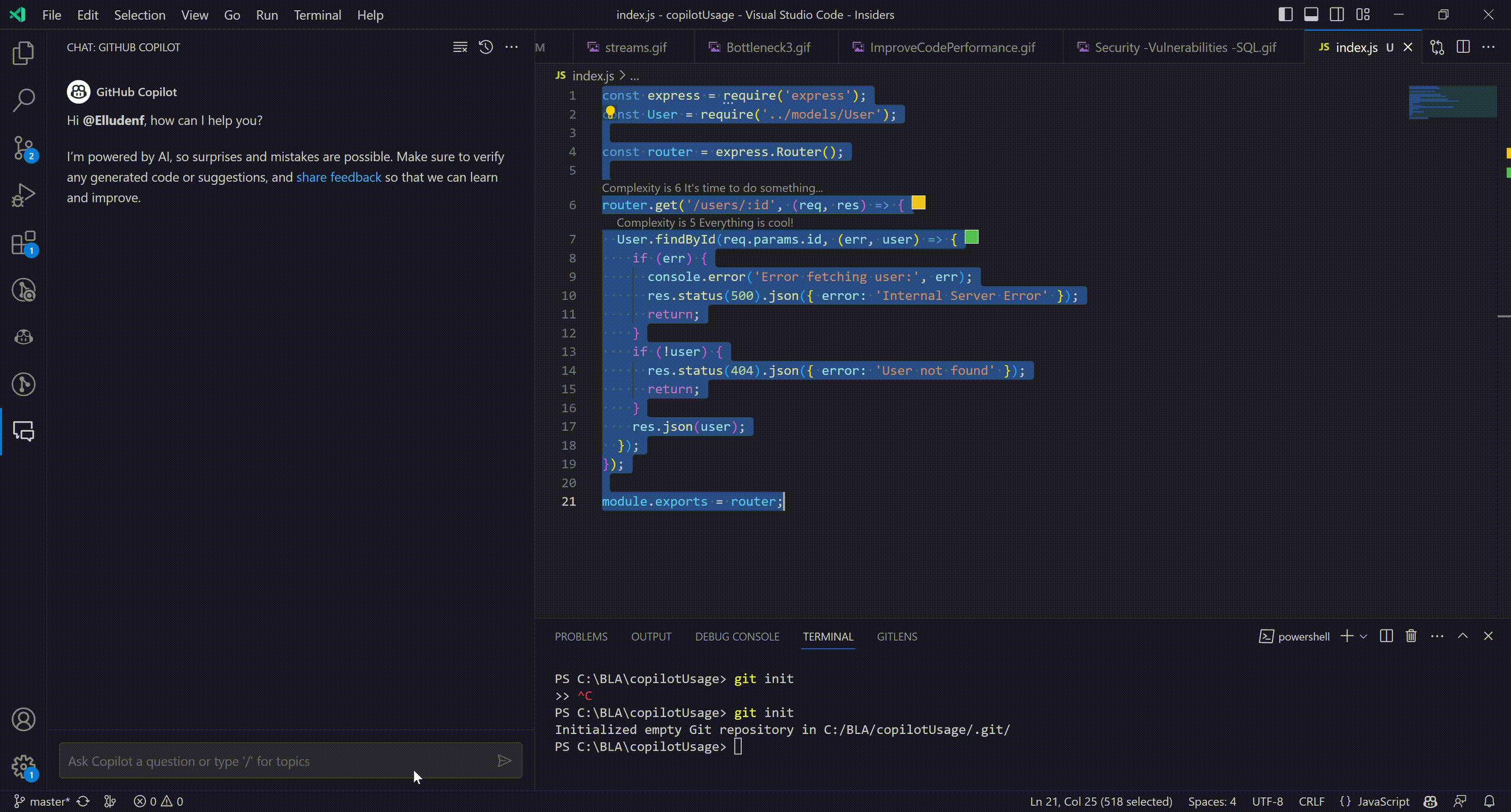
Conclusion: The new function is more robust because it uses a try/catch block to handle errors and it uses async/await to handle asynchronous operations. This makes the code easier to read and maintain. Copilot suggests using a try-catch block to handle potential errors that may occur during the User.findById operation. This helps ensure that errors are properly caught and handled, preventing unhandled promise rejections.
4. Security and caveats
Copilot can help you review potential security vulnerabilities in code or SQL queries, thereby identifying possible sql injections.
Example: For a query where we are concatenating the user input to the query string, Copilot can help us to prevent sql injections by suggesting secure code.
Prompt: /fix help me out checking and fixing sql vulnerabilities
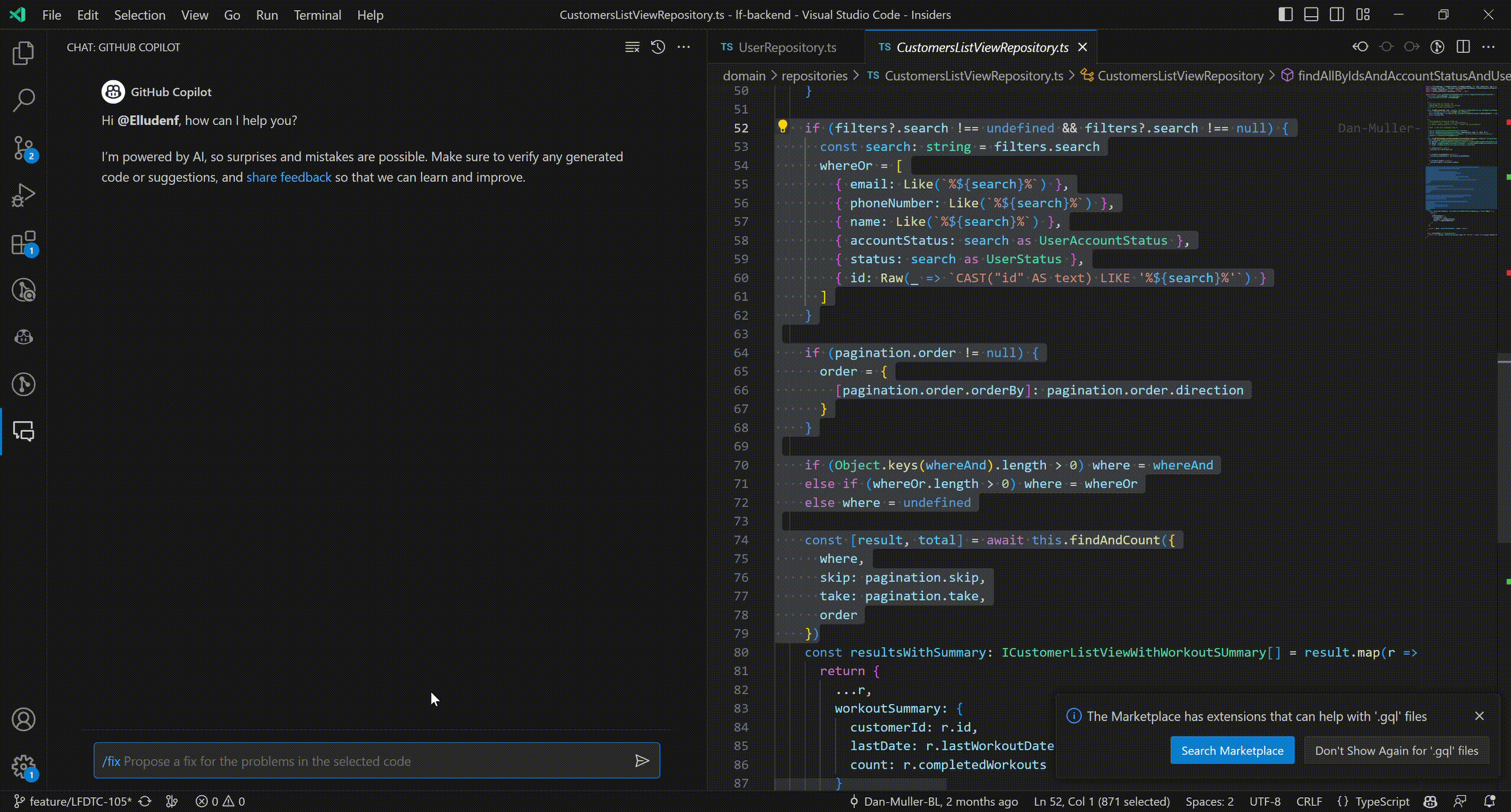
Conclusion: The new function is more secure because it uses a parameterized query instead of concatenating the user input to the query string. This prevents SQL injection attacks.
5. Reducing code complexity
This refers to how difficult it is to understand, maintain, and test a piece of code. It is often used as a metric to identify potential areas of risk in software projects.
Copilot can help make more robust functions and chunk down complex functions with the right prompt.
Example: We have a function on a repository which queries the database for all the customers on a VIEW. This is a helper function to find paginated records and filters based on either "input" column fields or a "search" keyword. Current complexity point 13 according to the CodeMetrics plugin in VsCode.
Prompt: /fix help me out chucking this code into smaller functions
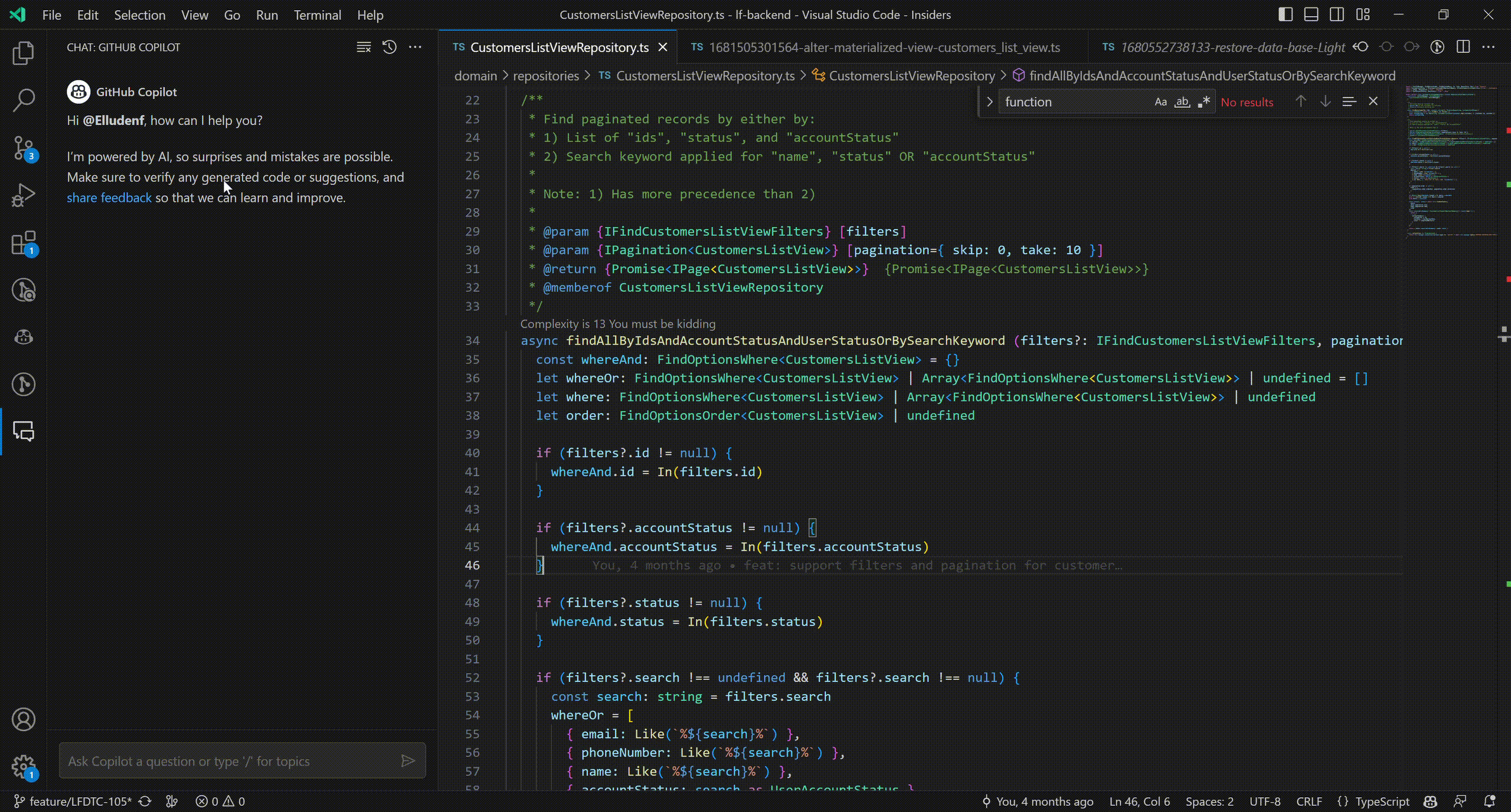
Conclusion: It created 4 additional functions making it easier to read and maintain, and now the main function has only 4 complexity points.
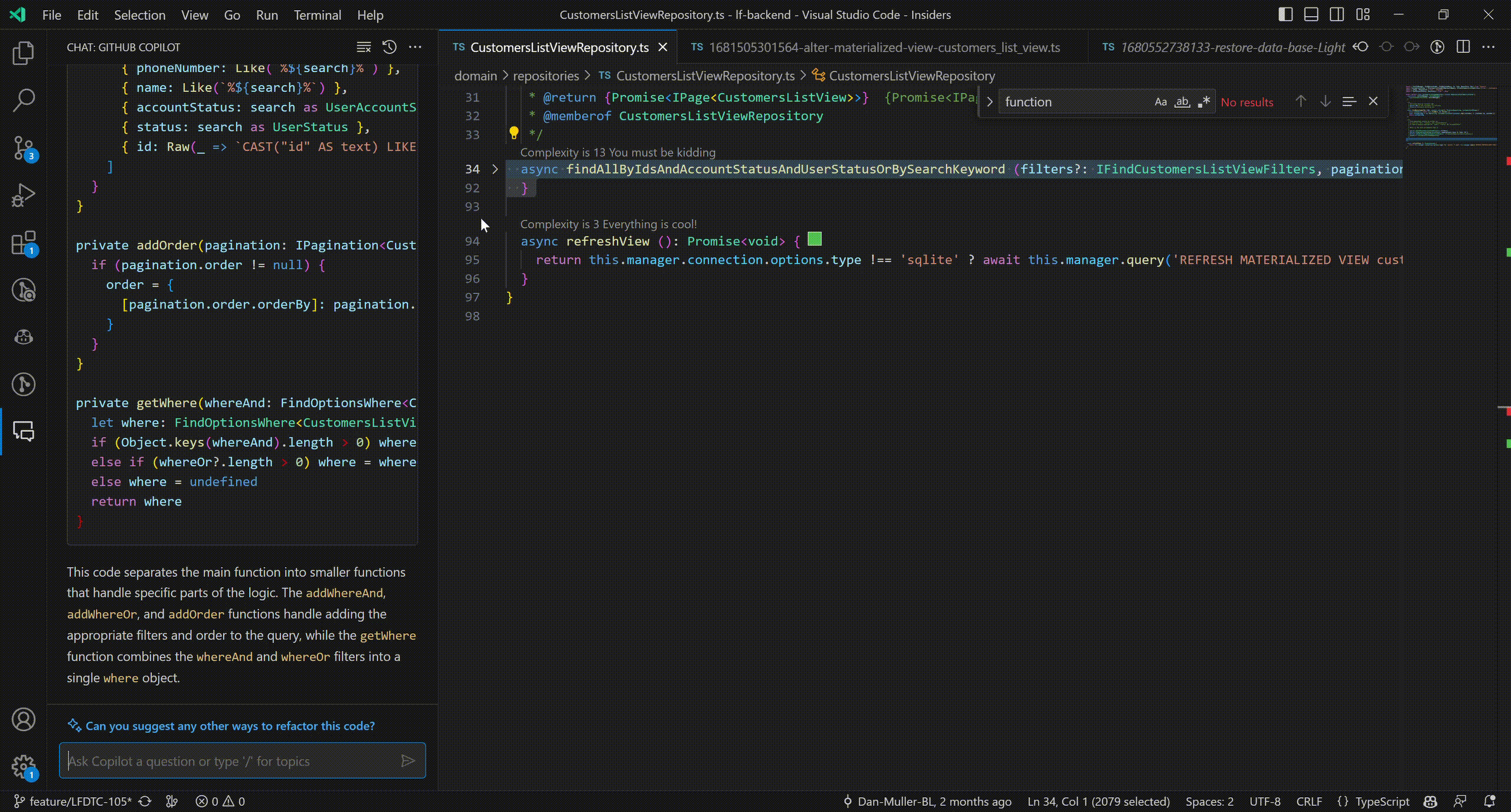
Conclusion
Overall, Copilot can be a valuable tool for improving the performance and reliability of Node.js applications. Developers can save time and effort, and they can produce code that is more efficient, reliable, and easier to maintain.
Copilot can suggest more efficient code by utilizing its knowledge of the Node.js runtime. It can recommend using optimized algorithms, data structures, and ORM capabilities to improve the performance of your code. For example, it can suggest using a single query instead of multiple queries to fetch data from a database, reducing latency and improving efficiency.
It can also identify potential performance bottlenecks by analyzing computationally expensive areas of your code. It can suggest caching mechanisms, parallel processing, and more efficient algorithms to optimize your code and enhance performance. By identifying and addressing these bottlenecks, developers can significantly improve the overall performance of their Node.js applications.
Copilot can help in addressing security vulnerabilities and preventing SQL injections by suggesting secure coding practices. It can guide developers to use parameterized queries and other security measures to protect their applications from potential attacks.
Finally, Copilot can assist in reducing code complexity by suggesting ways to break down complex functions into smaller, more manageable pieces. By making code more modular and readable, developers can improve code maintainability, testability, and overall project quality.
By leveraging Copilot's suggestions and guidance, developers can save time, write more efficient and reliable code, and deliver high-performance applications to their users.
